Getting Started
Begin your klikit journey by familiarizing yourself with the basics!
klikit Cloud apps
- Mobile App
- Web App
- This is the web version of the klikit application, which is best for business owners as this allows for menu editing and accessing of analytics. This doesn’t have the printing feature that’s why it is not suitable for in-store operations.
- Know more about how to maximize the web app here!
User Roles
The webshop provides various user roles depending on your business needs. Please see the chart below to understand what each user can and cannot do.
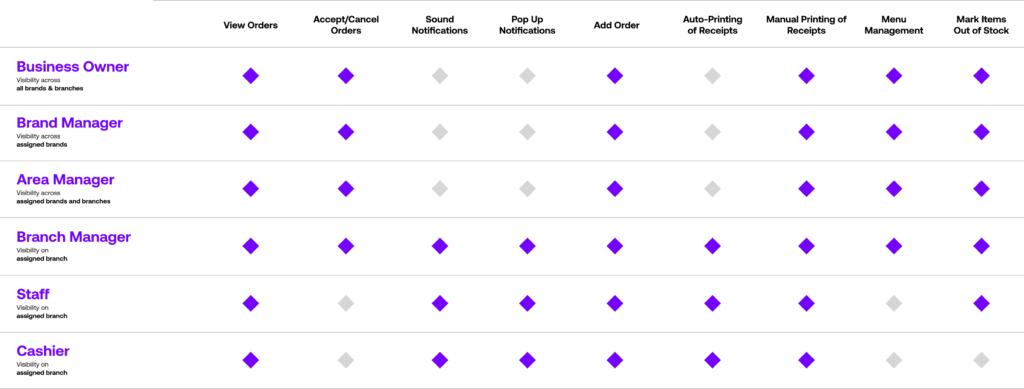
Basic Must-Know Tools!
- Menu Management
- This tool allows you to set up/modify your webshop menus and mark items as in stock or out of stock. Know more about how to best use this tool here!
- Order Dashboard
- This tool allows you to see all the orders that come into your webshop, accept/reject these orders, and get all the necessary details such as customer information, order breakdown, and rider details. Know more about how to best use this tool here!