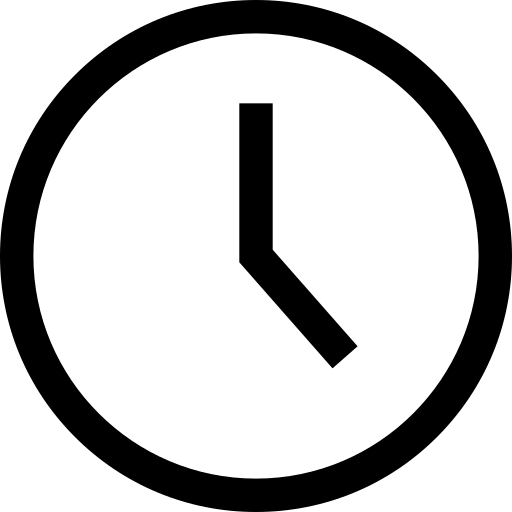Running a restaurant today means juggling more than just great food — you’re also managing orders, payments, and deliveries across multiple platforms. That’s where having the right POS system comes in. But with so many options out there, it can be hard to know where to start. In this guide, we’ll walk through the most common POS system examples used by restaurants of all sizes, what makes each one unique, and how to choose the best fit for your business.
Why POS Systems Matter for Restaurants
Running a restaurant is no small feat. Between managing staff, juggling multiple orders, and keeping customers happy, every second counts. That’s where technology comes in — and one of the biggest game-changers is the POS system.
A Point of Sale (POS) system isn’t just a fancy cash register. It’s the central hub that manages your sales, payments, orders, and customer data all in one place. From small cafés to multi-branch restaurants, the right POS can make daily operations smoother, faster, and more accurate.
But with so many types of POS systems available today, how do you know which one fits your business best? Let’s explore some of the most common POS system examples every restaurant owner should know — and find out which one could help you grow smarter.

Understanding POS Systems
Before we dive into examples, let’s quickly understand how a POS system works.
At its core, a POS system handles transactions — taking customer orders, processing payments, and recording sales. But modern POS systems do much more. They can track inventory, manage staff shifts, generate reports, and even integrate with delivery apps or accounting software.
Most POS setups have two parts:
- Hardware — like touchscreens, receipt printers, cash drawers, and card readers.
- Software — the program that manages sales, menus, and analytics.
Today’s systems fall into two main categories: on-premise POS, which runs locally, and cloud-based POS, which operates online. Let’s explore how each one works and when to use them.
👉 Learn more from the U.S. Small Business Administration in this article.
POS System Examples Restaurants Commonly Use
1. Traditional On-Premise POS
A traditional POS system is the classic setup most restaurants used for decades. It’s installed on-site, runs through your restaurant’s local servers, and often connects to dedicated hardware like receipt printers, cash drawers, and barcode scanners.
Pros:
- Works without internet connection
- Stable and reliable for high-traffic restaurants
- Provides consistent speed for dine-in operations
Cons:
- High upfront cost for hardware and setup
- Requires regular maintenance or IT support
- Limited remote access to data
Who it’s best for: Full-service restaurants that rely heavily on dine-in orders and prefer full control of their data.
2. Cloud-Based POS
If your restaurant operates multiple branches or offers online orders, a cloud-based POS might be your best option. Unlike traditional systems, cloud POS stores your data online. This means you can log in from any device — whether you’re in the kitchen, at home, or managing another branch.
Pros:
- Access your sales data anytime, anywhere
- Easier software updates and backups
- Scalable as your business grows
- Integrates with delivery platforms and CRMs
Cons:
- Needs a stable internet connection
- Some features may require monthly subscriptions
Who it’s best for: Restaurant owners managing multiple outlets or brands, or those who rely heavily on delivery apps.
3. Mobile or Tablet POS
Next, let’s look at the mobile or tablet POS — a favorite among small businesses. These systems turn tablets or smartphones into portable POS terminals, letting staff take orders or process payments anywhere in the restaurant.
Pros:
- Low setup and maintenance cost
- Portable and flexible
- Can issue digital receipts and accept various payment methods
Cons:
- Relies on internet and battery life
- May have fewer reporting or integration features
Who it’s best for: Small food businesses or pop-ups that prioritize mobility and speed over complex integrations.

4. Self-Service Kiosk POS
As customer preferences shift toward speed and convenience, self-service kiosk POS systems have become increasingly popular. These allow guests to browse menus, place orders, and make payments independently — freeing up staff to focus on food prep and service quality.
Pros:
- Faster order times and reduced queues
- Improves order accuracy
- Enhances customer experience
Cons:
- Higher initial investment for kiosks
- Requires space and maintenance
Who it’s best for: Busy QSRs, food courts, or large franchises wanting to reduce waiting time.

👉 Want to know more about Self-Service Kiosks? Read this article on the bottom line by Square.
Cloud Kitchen or Aggregator-Based POS
Finally, let’s talk about POS systems built for the digital era — the cloud kitchen or aggregator-based POS. These are designed for delivery-first restaurants or virtual brands. They integrate all your online orders from apps like GrabFood, Foodpanda, and TikTok Shop into one unified dashboard.
Instead of switching between tablets and manually entering orders, you’ll see everything in one place. As a result, you save time, reduce errors, and streamline communication between the kitchen and riders.
Pros:
- Reduces order errors and delays
- Saves time and simplifies kitchen workflows
- Tracks performance across all delivery platforms
Cons:
- Not necessary for dine-in-only setups
👉 For instance, klikit offers a centralized POS dashboard that consolidates orders from GrabFood, Foodpanda, and TikTok Shop — letting you manage everything in one place without switching apps.
Who it’s best for: Cloud kitchens, virtual brands, or restaurants focused on delivery and online growth.
How to Choose the Right POS System for Your Restaurant
With so many POS system examples available, how do you pick the right one? Here are some simple factors to consider:
1. Business Type and Size
A café or small food stall might do well with a mobile POS, while a multi-brand restaurant may need a cloud-based or aggregator POS like klikit.
2. Budget and Scalability
Traditional POS systems can be costly upfront but reliable long-term. Cloud and mobile systems, on the other hand, offer lower start-up costs with monthly plans.
3. Integrations
If your business depends on online delivery, make sure your POS connects with platforms like GrabFood or foodpanda. This saves time and avoids manual input errors.
4. Data and Reporting
Look for POS software that provides detailed sales analytics and daily performance summaries. These insights help you make smarter business decisions.
5. Ease of Use
Your team should be able to learn the system quickly. A user-friendly interface keeps operations running smoothly, even during peak hours.
✅ Tip: If you manage multiple brands or handle online orders from several delivery apps, a solution like klikit can simplify your workflow and help you track all your sales in one place.
Final Thoughts
Ultimately, a POS system isn’t just about processing transactions — it’s about empowering your restaurant to run smarter. The right one can help you track performance, speed up service, and enhance the customer experience.
By exploring these POS system examples, you’ll gain a clearer idea of what fits your restaurant best. Whether you’re upgrading an old setup or starting fresh, your choice of POS can make a lasting impact on efficiency and profitability.
If your restaurant operates across multiple delivery platforms, consider how klikit can simplify your workflow. With everything — orders, menus, and reports — in one dashboard, you’ll save time and focus on what matters most: serving great food.