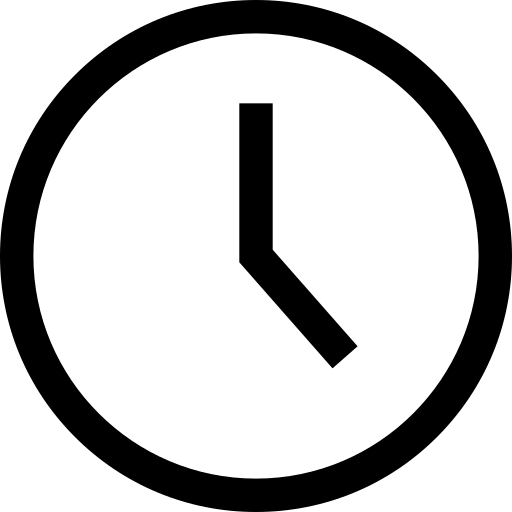Running a restaurant today is fast-paced. You’re juggling dine-in customers, online orders, inventory, and staff — often all at once. That’s why a reliable POS system is no longer just a nice-to-have; it’s essential.
But what exactly is a POS, and why does it matter so much? In this guide, we’ll break down the POS meaning, how it works, and why it’s crucial for modern restaurants. We’ll also explore how tools like klikit can complement your POS to help you run your business more efficiently.
POS Meaning Simplified
POS stands for Point of Sale. It refers to the place — and now, the technology — where a customer completes a transaction.
In the past, a POS was simply a cash register at the counter. Today, it’s a combination of hardware and software that manages everything from taking orders to processing payments and generating reports.
POS in Traditional Restaurants
In a traditional setup, POS usually involved:
- A countertop cash register
- Printed receipts
- Manual tracking of sales and inventory
This approach worked for decades but left plenty of room for errors and inefficiencies.
POS in Modern Digital Restaurants
Modern restaurants use digital or cloud-based POS systems. These allow orders to be processed through tablets or mobile devices and automatically update inventory and sales data. Many integrate with delivery platforms, making them ideal for restaurants with online and offline operations.
How a POS System Work
A restaurant’s POS is like its central nervous system. It connects the front of house (where orders are taken) with the back of house (kitchen and inventory), ensuring a smooth flow of operations.
Here’s how it typically works:
Order Taking and Processing
Servers, cashiers, or customers (via kiosks or online platforms) input their orders into the POS. The system automatically routes them to the kitchen or bar in real time.
Payment Handling and Receipts
When it’s time to pay, the POS processes payments — whether cash, card, or digital wallets — and generates receipts. Modern POS solutions also support contactless and QR-code payments.
Reporting and Analytics
Beyond transactions, POS systems capture valuable data. Restaurant owners can access reports on:
- Daily and weekly sales
- Best-selling menu items
- Peak hours
- Staff performance
This data-driven approach helps restaurants make smarter decisions.
Why POS Systems Matter for Restaurants

A good POS isn’t just a tool — it’s a game-changer for restaurant operations. Here’s why:
Improves Order Accuracy and Speed
With digital POS systems, orders go straight from the device to the kitchen, minimizing errors from miscommunication. This saves time during peak hours and improves customer satisfaction.
Simplifies Inventory Management
POS systems automatically deduct ingredients or stock levels as orders are processed. This helps track inventory in real time and prevents overselling or running out of key items.
Supports Online Ordering and Delivery
As more customers order online, POS systems integrated with delivery apps (like GrabFood or Foodpanda) make managing multiple channels easier.
Enhances Customer Experience
A seamless checkout, faster service, and loyalty program integration all improve the dining experience.
Provides Insights with Reports and Data
With access to real-time reports, restaurants can make informed decisions about staffing, menu changes, or promotions.
Key Takeaway: POS systems do more than handle payments — they’re essential for optimizing operations and staying competitive.
According to the The Restaurant Times, restaurants that adopt modern POS systems often see improved efficiency, better inventory control, and higher customer satisfaction.
Types of POS Systems Restaurants Use

Not all POS systems are created equal. The right choice often depends on your restaurant’s size, service style, budget, and growth plans. Understanding each type can help you decide which one fits your operations best.
1. Traditional On-Premise POS
These are the classic POS setups that many restaurants have relied on for decades.
They’re installed directly on your restaurant’s premises and usually require dedicated hardware such as desktop terminals, cash drawers, receipt printers, and sometimes even custom servers.
Pros:
- Often very stable since they don’t rely on internet connectivity.
- Robust and capable of handling heavy, high-volume operations.
- Usually comes with strong customer support from the vendor.
Cons:
- Higher upfront costs for hardware and installation.
- Limited flexibility — you often need to be on-site to access reports.
- Regular software updates or troubleshooting may require a technician’s visit.
Traditional POS is a good fit for large, established restaurants or fine-dining establishments that prefer consistent, in-house systems.
2. Cloud-Based POS
Cloud-based POS systems operate online, storing all your data in the cloud instead of on local servers. This means you can access sales reports, update menus, or monitor operations from anywhere — whether you’re in the restaurant or checking in remotely from home.
Pros:
- Lower upfront investment compared to traditional POS.
- Automatic updates and backups provided by the software vendor.
- Accessible from laptops, tablets, or even smartphones.
- Scales easily as your restaurant grows or adds new branches.
Cons:
- Requires a reliable internet connection for optimal performance.
- Ongoing subscription fees can add up over time.
Cloud-based POS is often the go-to choice for small to medium-sized restaurants, fast-casual chains, and multi-location businesses that want flexibility and mobility.
3. Mobile and Tablet POS
Mobile and tablet POS systems are designed for portability and ease of use. They’re typically app-based and run on tablets or smartphones, allowing staff to take orders tableside, at the counter, or even on the go.
This type of POS has become increasingly popular among:
- Food trucks
- Pop-up kitchens
- Cafés and coffee shops
- Small restaurants with limited space
Pros:
- Low upfront costs — often just a tablet and a subscription.
- Easy to set up and learn, with minimal training required.
- Allows for faster service by reducing back-and-forth trips to the counter.
Cons:
- May lack advanced reporting or inventory features found in more robust systems.
- Still relies on internet connectivity for most functions.
If you’re running a quick-service restaurant, café, or mobile food business, a tablet or mobile POS is an affordable and efficient choice.
4. Hybrid POS Solutions
Hybrid POS systems combine the stability of on-premise systems with the flexibility of cloud-based solutions.They keep a local server on-site for core operations — which means you can still process orders even if your internet goes down — while syncing data to the cloud for remote access.
Pros:
- Provides the best of both worlds: reliability and flexibility.
- Reduces downtime caused by internet disruptions.
- Offers advanced features and remote monitoring capabilities.
Cons:
- Higher cost compared to pure cloud-based or mobile solutions.
- May require more technical setup and support.
Hybrid POS is often a great fit for busy full-service restaurants, multi-branch operators, or growing chains that need reliable operations on-site and real-time insights on the go.
Choosing the Right POS for Your Restaurant
When selecting a POS, think about:
- Your budget (both upfront and long-term subscription costs)
- Your restaurant’s size and service style
- Whether you need multi-location management or online order integrations
- The level of support and training your team may require
Remember, the right POS isn’t just about processing payments — it’s about helping your restaurant run smoothly, adapt to customer preferences, and scale with your growth.
👉 Read more on POS Systems here: Restaurant point-of-sale (POS) systems explained
Key Features to Look for in a Restaurant POS
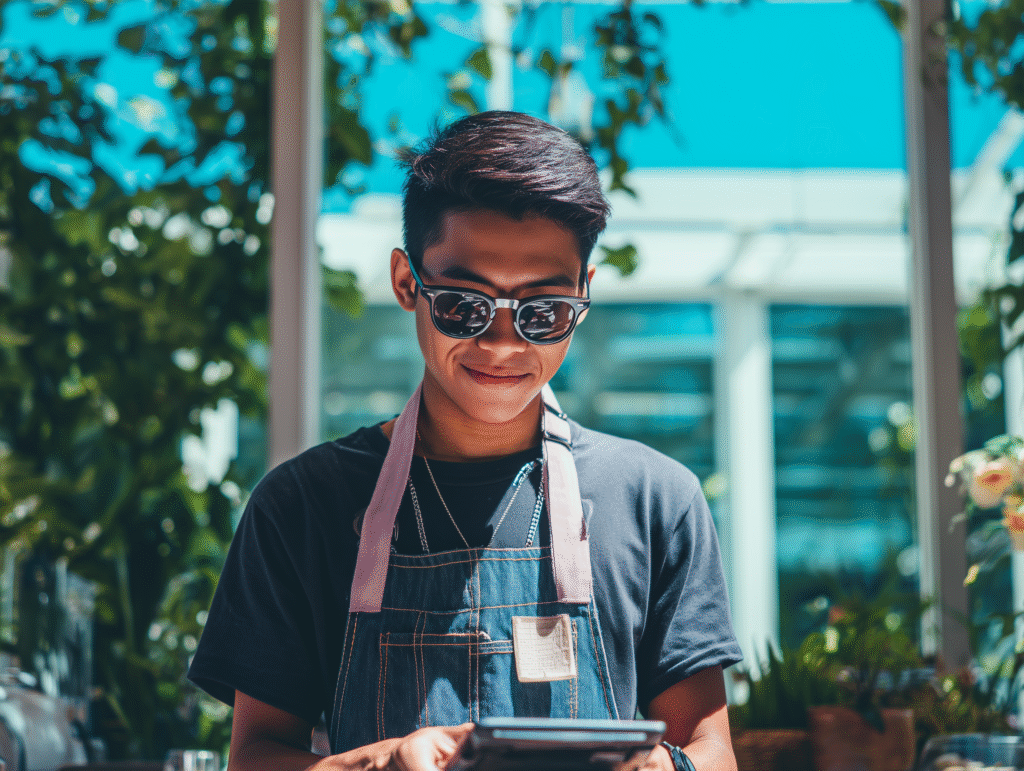
Choosing a POS system is a big decision. Look for these essential features to ensure it meets your needs today — and as you grow.
User-Friendly Interface
A system that’s intuitive minimizes training time and reduces staff errors.
Multi-Channel Order Management
Manages dine-in, takeaway, and delivery orders in one place.
Real-Time Reporting
Gives you quick access to sales, customer, and inventory insights.
Integration with Delivery Apps and Payment Gateways
Makes it easier to expand your online presence and offer more payment options.
Scalability for Growing Businesses
Ensure your POS can adapt as you add branches or scale operations.
How klikit Supports Modern POS Needs
While a POS handles transactions and reporting, many restaurants now face an additional challenge: managing orders from multiple online platforms.
That’s where klikit comes in. klikit isn’t a POS replacement — it’s a powerful companion tool designed to work alongside your POS.
With klikit, restaurants can:
- Centralize online orders from multiple delivery platforms into one dashboard
- Reduce the need for manual re-entry, minimizing errors and delays
- Access performance insights to make informed business decisions
- Integrate seamlessly with existing POS setups
By bridging the gap between traditional POS systems and online ordering, klikit helps restaurants operate more efficiently without overhauling their current setup.
👉 Interested in klikit’s support? Learn more here
Conclusion
Understanding the POS meaning is the first step toward optimizing your restaurant’s operations. A strong POS system improves speed, accuracy, and customer experience — all of which directly impact your bottom line.
Pairing your POS with a solution like klikit ensures you’re equipped to handle the modern demands of online and offline ordering. Together, they give you the tools to focus less on logistics and more on delivering great food and service.
Ready to streamline your operations? Explore klikit’s solutions to see how it can work alongside your POS.