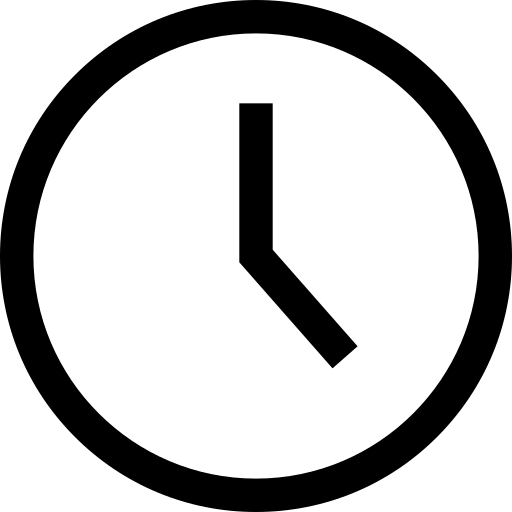Naturally, setting up a system to connect one system like Uber Eats to another (like klikit) can be a daunting task – but it doesn’t have to be. In this guide we’ll run through how integration is typically set up in the klikit system so that you can seamlessly streamline orders directly into your klikit Point-of-Sale system. We’ll cover the information you’re required to submit, what we do with this information, and the expected timeline of integration for us to get things all set up and functional. The aim of this article is to demonstrate just how straightforward and simple the process can be, and how it can help unlock for you a world of efficiency.
What is an integration?
In short, an integration is basically wherein two (or more) systems are able to talk to one another through some connection. Typically this is handled in software by something referred to as ‘middleware’ – which is klikit in this instance. For an integration to work, the system needs a few key things; (1) it needs to know how to talk to the other system at a general level, (2) it then needs specifics – like information about your store to actually connect it and then (3) it needs some level of authorisation from what it is connecting to. When you use klikit, we are able to handle all three of these things on your behalf with a platform like Uber Eats. Our software makes this entire process end-to-end smooth and seamless, so you can get back to what you do best – making and selling products.
What information do you need to set up integration to Uber Eats?
To begin the integration process, we start by collecting information about your business and your various stores. With this information, we can start the process of creating the necessary data structures on our side to support your integration. This is essential in the onboarding step to have a complete picture of your business – predominantly because when the integration takes effect, klikit becomes the ‘source of truth’ for all your menus and pricing. With that out of the way, we can proceed with scheduling a date for your integration and moving to the next phase.
How does the integration take effect?
Once we align with you and your team all the remaining pieces of information to complete the integration, we can then schedule a date to switch it on. Generally we refer to this as your ‘go-live’ date and at this point, we’ll have to ensure that your stores and staff are familiar with how klikit works and how to manage Uber Eats orders once they land on the klikit dashboard. With training accounted for, we then proceed to activate your integration on the nominated date and let you know exactly when you’ve gone live so you can start managing orders from your newly activated klikit device and dashboard.
Are there any issues with integrations?
We are an official API partner of all major food delivery platforms, including but not limited to ones like Uber Eats – so you can rest assured that everything is according to a set of standards prescribed by these platforms. That said, there are some limitations to briefly consider. This includes the fact that changes made on klikit may not immediately reflect on the major platforms because of the nature of these APIs. One example of how slight delays might occur is if other partners are also processing large volumes of changes to the platform – resulting in a ‘queue’ whereby requests need to wait in turn to process. Another might be where staff make changes on their old Uber Eats devices instead of klikit – resulting in a data mismatch which then results in blank orders. As our teams stress during training – all changes need to be handled on the klikit device to ensure things work smoothly. Besides these small issues, we don’t foresee major breakages – and even if one were to occur – our team is available around the clock to triage.
How do I activate more integrations for Uber Eats – like new brands?
For us to add additional brands to your setup, we simply need you to fill out another onboarding form for us to complete. Once we have the details for your latest brands, we can then proceed to again set up all the required data before notifying you of a new ‘go-live’ date for these new brands. There is nothing different to the above process – just sit back, and watch your orders seamlessly flow into your single klikit device.
What if there are other issues with Uber Eats?
As part of any technology – there can always be issues. In some cases, there will be features and settings only available through the Uber Eats portal, and these may need resolution directly with them. With that said, klikit has a fantastic support team that is constantly ready to lean in and assist you with any issues you might have. These include issues around pricing, menu edits, orders, dockets and much, much more. Additionally, if you need any further clarification on a range of topics – you may access the klikit Help Centre for articles and videos on a range of topics. We’re confident you’ll be able to get the hang of it, and to ensure that constant connection – we will provide access to Customer Success Managers where needed.
What about all the data due to integration – how do I access it?
We provide an amazing array of data analytics to our customers for the purposes of reporting and optimizing on their business. Once you complete your integration with Uber Eats – you’ll suddenly be receiving all that data inside your klikit Dashboard. Inside, you’ll find critical information – like gross revenue, lost sales, average basket size and a whole range of other data points for the business. Additionally you’ll be able to download in bulk all the information to ensure that you can manipulate it and analyze it in other tools like Microsoft Excel and Google Sheets. This is really helpful for constructing financial reports or conducting reconciliation in the back-office.
How do I get started?
We would be thrilled to connect with you and kick this process off together. Either feel free to fill in our Contact Us form or reach out to live support so that we can move this forward together.