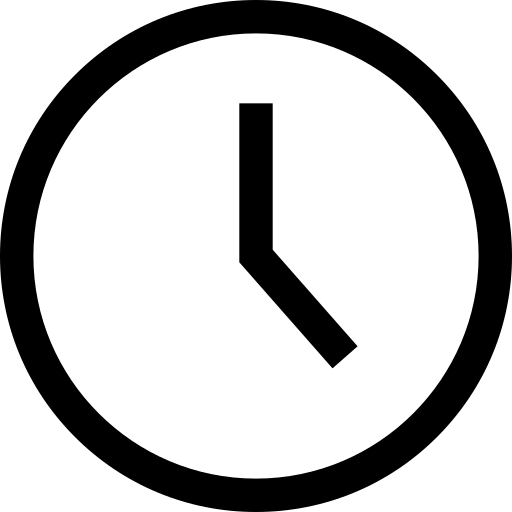Onboarding to a food delivery marketplace is a big decision for many businesses that want to start their foray into selling online. While on the surface it might look simple, there is some complexity and nuance behind it that we will explain here so that you can make the most out of selling on Uber Eats. We’ll begin by covering off considerations to make before you even sign up, then how to actually go about the process and the timeline. Finally, rounding out how to connect your newly signed up Uber Eats account to platforms like klikit to manage the orders simply and seamlessly across all delivery platforms in one place. Sounds good? Let’s get started.
What to consider before you start
The first big question is – are you built for delivery? While it sounds straightforward enough, there’s actually a lot of considerations. Will your food travel well? Does it need to stay really hot or really cold? Is it shaped oddly or packaged strangely? Does it need cutlery? These are just a few of the basics you should be asking yourself as a business owner before starting with a delivery channel like Uber Eats. If your product doesn’t do well with customers, you’re going to get slammed hard in ratings and rankings in the application. This will ultimately result in your delivery sales tanking, and probably some bad reviews online. You may want to consider splitting or modifying your menu for delivery only – not only to create less risk – but to optimize what experience your customers receive.
What do you mean by ‘splitting’ a menu?
Think about it like this. An Italian restaurant might have a lot of things on the menu; pizza, pasta, soups and desserts. Rather than list the entire menu (which may be long, hard to understand etc.) – they may choose to split it out into separate brands, and drop a few in the process. For example, soups and Italian desserts rarely travel well. These may be discontinued in favor of just the Pizza and Pasta brand. Why? These two products are fantastic for delivery, and splitting them creates more exposure to customers. With this, there is the likelihood of generating more sales. This strategy again minimizes risk and creates more opportunities for successful selling.
Now how do I get them onto Uber Eats?
Once you have determined what you’ll be selling on delivery, you can then submit interest with Uber Eats. This process typically involves a contact form, menu submission alongside business details – at which point they’ll likely get back to you within 2-4 weeks as a result. Do note that the timeline provided here may vary significantly depending on the volume of requests that the team is dealing with. If successful, you’ll be provided login credentials and a ‘go-live’ date to activate your store on the Uber Eats marketplace. You’re now ready to start accepting orders and serving customers on delivery – congratulations!
What to know about food delivery platforms
Now that you’re online, there are a few tips and tricks worth remembering to succeed. Fundamentally, the first few weeks are absolutely critical. Uber Eats provides help to newly listed merchants in the first month, so try and maximize your sales to establish that you’re a worthwhile merchant. Predominantly on platform, this centers around two key behaviors: (1) online time and availability and (2) customer ratings. Your goal is to be available as much as possible and to make as many customers happy in your first thirty (30) days on the platform. We can break these points down a little bit further to ensure you fully understand them.
What is availability?
Platforms like Uber Eats measure and manage your online time and availability to customers. They want you to be reliable because there’s nothing worse than customers not being able to order because you aren’t online. As a result, you want to avoid pausing your store on the platform. You also probably want to keep your hours a little longer than normal to maximize visibility. Going offline and shutting down unexpectedly in the first month is likely to jeopardize your ranking in the application pretty significantly – and where you appear is crucial to how much you can sell.
What about ratings?
We all know how frustrating customer reviews can be. People are 6x more likely to write a bad review than one that was glowing, and food delivery is no different – in fact it’s probably a lot worse. Your restaurant can get up to a 5-9% increase in revenue by receiving high ratings from customers. One way you can ‘hack’ your way to good ratings early on, is by providing small free items with the orders – candy, drinks or even side dishes – that don’t boost you much, but you’d be willing to part with for a great review. Again, the more of this you can do in the first few weeks of launching – the better – as it will set you up for success later on.
What other things should I be aware of?
Cancellations are another huge red flag for food delivery platforms like Uber Eats. Some take it so seriously that if you have two consecutive cancellations, your store will be shut down. You’ll then have to contact Uber Eats support explaining why you had to cancel. To which they’ll likely instruct you not to do it again. We recommend if you’re unable to complete orders – better to adjust your menus hours and timings to just shut the store rather than risk multiple cancellations.
How do I manage all these things better?
One word – klikit. Use klikit to seamlessly manage all your online channels, like Uber Eats, from a single device. In this way, you can prevent your stores and staff getting overloaded. While at the same time, getting a high level of visibility over the state of operations both online and offline. If you’re ready to get started – reach out via our Contact Us form or simply message us on support.