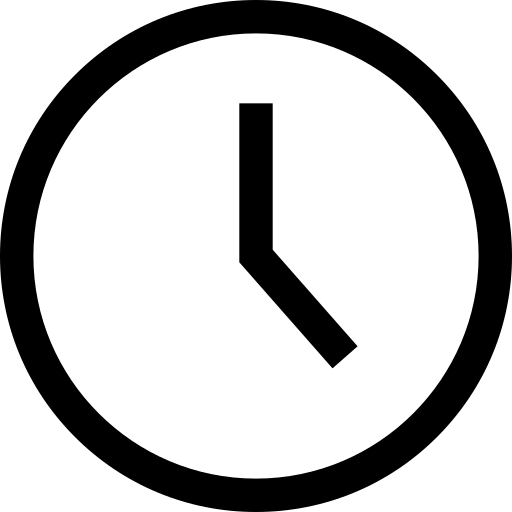Selecting the right point-of-sale (POS) system is one of the most crucial decisions for any business, whether you run a small café, a boutique retail shop, or a full-service restaurant. A POS system doesn’t just process payments — it helps manage inventory, track orders, generate reports, and improve the overall customer experience. But with evolving technology, businesses now face a choice: mobile POS vs traditional POS.
Traditional POS systems have been the backbone of retail and hospitality for decades. They are reliable, robust, and feature-rich, making them ideal for high-volume operations. Meanwhile, mobile POS systems are increasingly popular among small-to-medium businesses that value flexibility and portability. These systems often run on tablets or smartphones, enabling staff to take orders or process payments from anywhere in the store — or even off-site.
This blog will break down the key differences between mobile POS and traditional POS, help you understand the pros and cons of each, and guide you in selecting the system that aligns with your business needs. We’ll also touch on modern platforms like klikit that integrate POS functions with analytics, delivery, and loyalty programs to streamline operations. By the end, you’ll have a clear roadmap to make an informed POS decision for your business.
What is a Traditional POS?

A traditional POS system is the standard, fixed checkout setup found in most stores, restaurants, and supermarkets. It usually consists of a terminal or register, cash drawer, receipt printer, barcode scanner, and often multiple peripheral devices.
Key Features:
- Fixed hardware: Stationary terminals are installed at checkout counters.
- Integrated hardware: Cash drawers, receipt printers, and barcode scanners ensure reliable operations.
- Advanced reporting: Generates detailed sales, inventory, and employee reports.
- Multi-register support: Suitable for businesses with multiple checkout points.
Industries that benefit:
- Supermarkets and retail chains: High-volume, predictable checkout patterns.
- Full-service restaurants and cafes: Counter service or centralized billing systems.
- Hospitality and service sectors: Hotels or salons that require robust back-office reporting.
Advantages:
- Reliability: Proven track record for high-volume transactions.
- Feature-rich: Deep analytics, inventory tracking, and employee management.
- Offline capability: Many systems can function even when the internet is down.
Drawbacks:
- High upfront cost: Hardware, installation, and maintenance can be expensive.
- Limited mobility: Staff and managers are tied to the terminal.
- Complex installation: Setup often requires technical expertise and training.
For more details on traditional POS advantages, see Clover UK’s insights.
What is a Mobile POS?
A mobile POS (mPOS) system runs on portable devices like tablets or smartphones. It’s cloud-based and often connected to lightweight hardware like card readers, receipt printers, or portable scanners. Mobile POS systems have surged in popularity due to their flexibility, affordability, and ease of use.
Key Features:
- Portability: Staff can take orders or payments anywhere — table-side, in line, or off-site.
- Cloud integration: Real-time access to inventory, sales, and analytics from anywhere.
- Cost-efficient: Typically lower startup costs compared to traditional POS systems.
- App integrations: Many mPOS systems link with delivery, loyalty programs, and online ordering.
Industries that benefit:
- Cafés and small restaurants: Table-side ordering and quick billing.
- Food trucks and pop-ups: Mobility is crucial for temporary setups.
- Boutiques or small retail shops: Low-volume, flexible sales environments.
Advantages:
- Lower initial investment: Use existing devices and subscription software.
- Flexibility: Serve customers anywhere in the store or off-site.
- Ease of training: User-friendly interfaces reduce staff onboarding time.
Drawbacks:
- Dependence on connectivity: Requires reliable Wi-Fi or cellular data.
- Limited hardware capabilities: May lack robust cash drawers or printers.
- Battery dependency: Devices need charging, which may interrupt operations.
Learn more about mobile POS benefits on Extend a Retail.
In-Depth Comparison: Mobile POS vs Traditional POS
When evaluating mobile POS vs traditional POS, consider the following aspects
| Feature / Criterion | Traditional POS | Mobile POS |
| Cost | Higher upfront (hardware + installation). (Savvycom) | Lower upfront; subscription-based; uses tablets/phones. (FabPOS) |
| Mobility | Fixed terminal; staff must stay at checkout. | Portable; can serve customers anywhere. |
| Ease of Use | More complex; requires training. | Intuitive; easier onboarding. |
| Features | Advanced inventory, multi-register support, reporting. | Flexible integrations (delivery, loyalty, analytics). |
| Security | Stable hardware; may include offline functionality. | Cloud-based encryption; relies on connectivity. |
| Scalability | Good for large businesses; adding locations may require new hardware. | Highly scalable; add devices easily; updates handled via cloud. |
| Best Fit | High-volume retail, full-service restaurants, multi-counter setups. | Pop-ups, small-to-medium restaurants, cafés, food trucks. |
Additional Considerations:
- Inventory Management: Traditional POS often provides deep inventory control for multiple locations. Mobile POS can handle inventory but may require cloud integrations.
- Customer Experience: Mobile POS improves customer service by allowing orders and payments at tables or in lines.
- Security & Compliance: Both systems must adhere to PCI compliance, encrypt transactions, and protect customer data. (Delta1st POS)
- Future-Proofing: Mobile POS offers faster updates and integrations for online ordering, delivery apps, and loyalty programs.
Industry Case Studies

Case Study 1: Café Adopts Mobile POS
A mid-sized café wanted to reduce queue times and increase table turnover. By switching to a mobile POS system, staff could take orders table-side using tablets. The result? Faster service, higher customer satisfaction, and a 15% increase in sales during peak hours.
Case Study 2: Retail Store Maintains Traditional POS
A busy retail chain with multiple checkout points found traditional POS systems more reliable. Fixed terminals ensured accurate inventory tracking, employee management, and multi-counter coordination. The investment paid off in operational stability, reduced errors, and reliable analytics for decision-making.
Lessons Learned:
- Mobile POS excels when mobility, speed, and flexibility are needed.
- Traditional POS remains strong where volume, reliability, and detailed reporting are top priorities.
Implementation Tips for Businesses
- Evaluate Needs: Assess transaction volume, business model, and future growth.
- Consider Staff Training: Simpler systems reduce onboarding time.
- Hardware & Software Compatibility: Ensure mobile devices or registers integrate with inventory and analytics.
- Test Before Committing: Many vendors offer trial periods.
- Plan for Backup: For mobile POS, ensure offline mode or battery backup in case of connectivity issues.
Following these steps ensures you get a system that not only fits current operations but also scales with your business.
Integrating POS with Platforms Like klikit
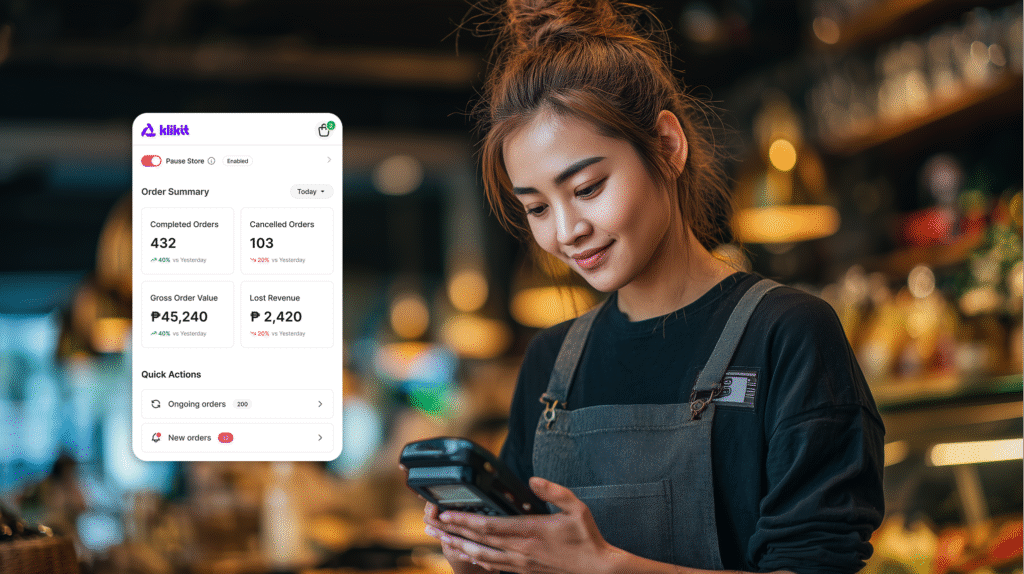
Modern businesses often require more than just a POS. Platforms like klikit combine the robust features of a traditional POS with the flexibility of a mobile POS, giving businesses the best of both worlds.
With klikit, you get:
- Advanced reporting, receipt printing, and inventory tracking — the reliable, feature-rich capabilities of a traditional POS.
- Portability, cost efficiency, and seamless integrations — the mobility and flexibility of a mobile POS.
Example Use-Case: A small restaurant uses klikit to take orders table-side with a tablet, while syncing the same orders with online delivery platforms. Managers can view sales, inventory, and customer preferences in real time from a single dashboard. Staff can process payments, print receipts, and update inventory all from the same system, reducing errors and improving efficiency.
The Benefits:
- Streamlined operations: Manage orders, payments, and deliveries in one platform.
- Real-time insights: Track sales trends, inventory levels, and popular menu items instantly.
- Customer engagement: Built-in loyalty programs and feedback tracking keep customers coming back.
Platforms like klikit illustrate how modern POS solutions can combine the strengths of both traditional and mobile systems, helping businesses stay agile while maintaining high-quality operational management.
Conclusion
Choosing between mobile POS vs traditional POS isn’t just about picking one over the other — it’s about finding a system that meets your business’s unique needs. Mobile POS offers flexibility, portability, and cost efficiency, making it ideal for small-to-medium businesses, pop-ups, and table-side ordering. Traditional POS delivers reliability, advanced reporting, and robust inventory management, which works well for high-volume or multi-counter operations.
With platforms like klikit, businesses can get the best of both worlds. You gain advanced reporting, receipt printing, and inventory tracking from a traditional POS, while also enjoying the portability, cost efficiency, and seamless integrations of a mobile POS. This combination allows businesses to streamline operations, enhance customer service, and scale efficiently without compromise.
Assess your business model, transaction volume, budget, and future growth plans. Whether you lean toward mobility, robust features, or both, the right POS system is an investment in operational efficiency, staff productivity, and customer satisfaction.